Plugin Builder 2.8.1
This minor update to the Plugin Builder allows you to choose where your plugin menu will be located.
Previously your menu was placed under the Plugins menu. At version 2.8.1 you can choose from the following main menu locations:
- Plugins
- Database
- Raster
- Vector
- Web
Plugins is the default choice when you open Plugin Builder. The value you choose is also written to the category field in your metadata.txt file. When you view your plugin in the Plugin Manager, the value of category is displayed, aiding folks in finding the menu location.
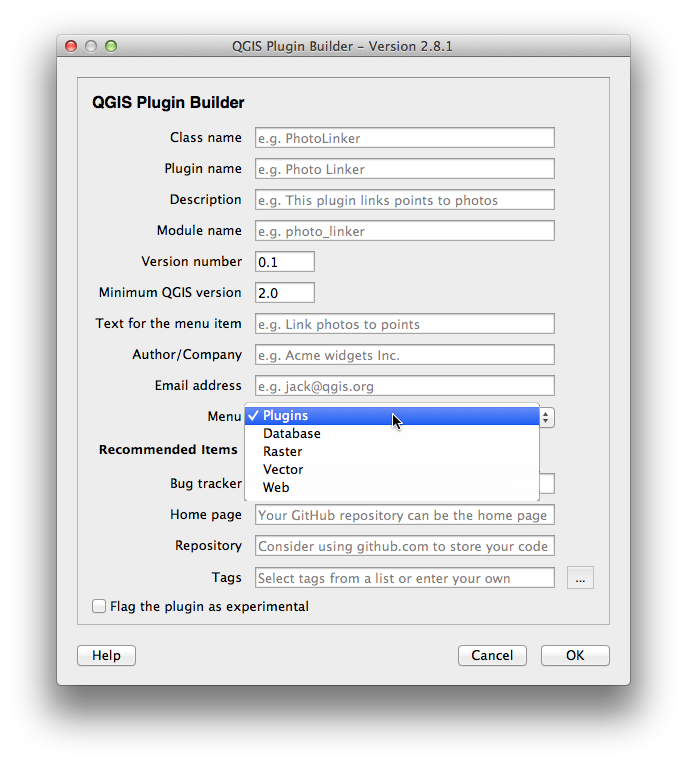
You can install Plugin Builder 2.8.1 from the Plugins -> Manage and Install Plugins… menu. Version 2.8.1 works on QGIS versions 2.0 and up.
